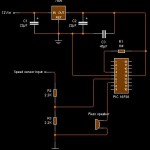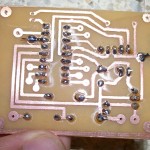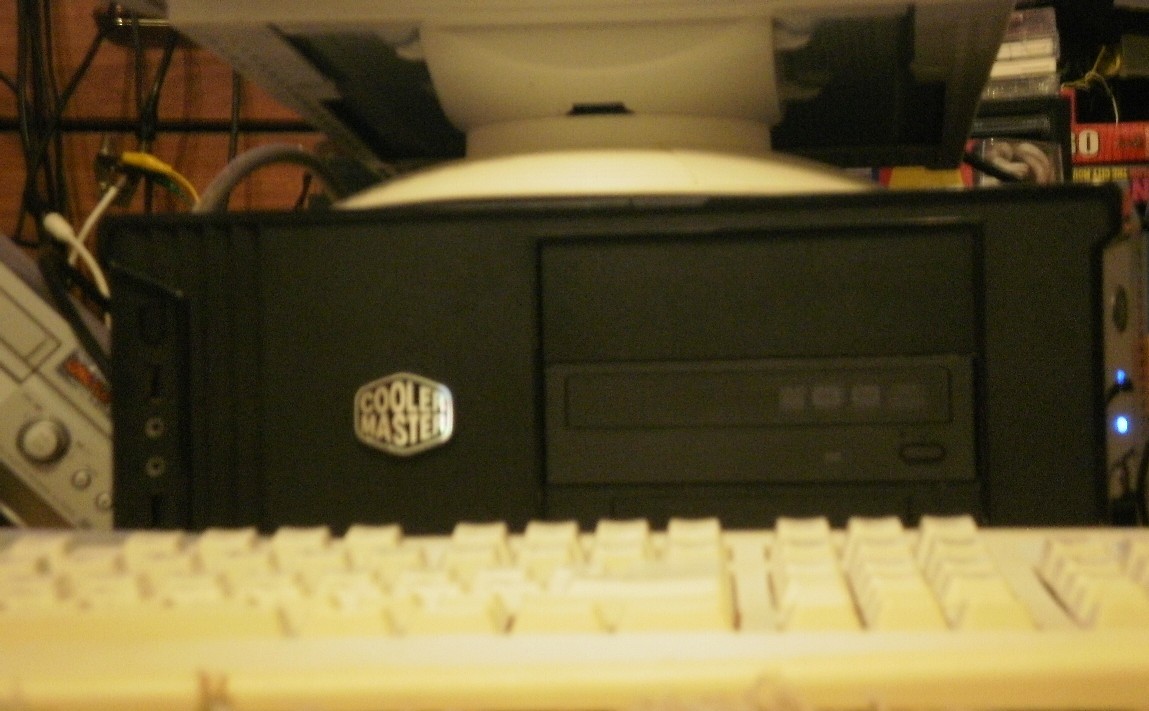The Australian Government has decided to close down the broadcast of all analogue TV signals, replacing them with SD and HD digital broadcasts. Whilst moving forward is a good thing, the closure of analogue stations presents a problem for anyone wanting to record free to air television, namely my family and myself. While there are (and have been for a while) a number of commercial solutions to this problem, they are all (at the time of this writing) quite expensive and lacking in features and functionality. There is, however, another solution to this problem, the home made PVR; I will be documenting the steps I have taken to design, build and fine tune this system here.
Home made PVRs are not all that new and have in fact been around for quite some time, however they have not been something I have had any interest in, until the Government made its announcement late last year, that is.
My aim was to build an HD PVR that could do what I want, for less than a commercial unit; as it turns out, it is rather easy to beat the current prices.
Existing Systems
Harvey Norman sell a range of devices varying from $280 to $1000, the cheapest being the Topfield PVR Ready High Definition Set Top Box and the most expensive being the Topfield 500GB High Definition PVR.
The Topfield PVR Ready High Definition Set Top Box is not much more then a glorified set top box, capable of tuning in to one HD digital channel and recording it to an external hard drive.
On the other end of the spectrum we have the Topfield 500GB High Definition PVR, a much more functional system, capable of recording 2 HD channels at the same time. It also has an optional 10/100 LAN connection (presumably for acquiring TV recording schedules and moving recorded video across the network), 3 USB ports for connecting optional external storage and an internal storage of 500GB. Furthermore, there are features for advert skipping and is able to fast-forward up to 128x speed and can function as an MP3 player.
Whilst the Topfield 500GB High Definition PVR appears to be the best all-round system, it is a bit on the pricey side and quite frankly, I wouldn’t want to spend so much.
Designing a homemade system
Whilst browsing the web a few months a go, I came across a very interesting piece of software called MythTV. MythTV is a Linux based PVR system designed to record cable/satellite, analogue and digital (both SD and HD) television. It can also playback the recordings, automatically detect commercials and skip commercials or remove them entirely to save HDD space, pause and rewind live television, burn recorded shows to DVD, stream live TV and pre-recorded shows to multiple frontend systems or even over the internet, function as a jukebox, tell you the weather, be controlled via the internet (eg schedule recordings, etc) and much, much more.
MythTV setups are highly modular and can consist of multiple back ends and multiple frontends and hybrid systems.
Backends are used to record and distribute video, manage the database (used to store recording information, programme guides, etc); they tend to be located in rooms other then the viewing room or locked in cupboards, the basement or under the stairs as they usually are noisy (due to fans) and aesthetics don’t matter.
Frontends sit by your TV or projector, they are usually designed to be quiet, can be diskless and only have the job of streaming the video file and outputting it to your viewing device and/or sound system.
Hybrid systems are a mixture of a frontend and backend system and are generally used by people on a budget or those who do not care how their setup looks or whether or not it is noisy.
After learning of MythTV, I did a fair bit of research, including reading through the wiki, mailing list, forums, reviews and hardware specs. I then joined the Ubuntu forums where I asked for advice on designing and building my first system. I had already decided that I would need at least 1TB of disk space and a dual layer DVD writer as well as being able to record at least 2 channels at once.
After discussions with several of the forums members and looking around the MSY parts list, I came up with the following hardware:
Motherboard: GA M85M-US2H ($70)
CPU: AMD Athlon II 240 ($65)
RAM: 2x Kingston 1GB 800 DDR2 ($29) – I intended to buy 2 1GB sticks, however due to a mix-up at the store, I bought 1.
HDD: Seagate SATA 1TB ($101)
TV Tuner card: Hauppauge Nova-T 500 ($64.67)
DVD-WR: Aopen SATA ($33)
Case: Coolermaster RC360 ($85)
Thermal Grease: Arctic Silver 5 ($9)
Total: $456.67
The motherboard I chose is a Micro-ATX with an inbuilt Nvidia 8100 chipset which is capable of VDPAU (allowing an MPEG encoded file to be sent directly to the GPU, removing the burden of decoding from the CPU), furthermore it has an inbuilt HDMI port and the integrated sound card is hardwired to the HDMI output and 10/100/1000Mb Ethernet. The board I purchased was the last of its model at the South Australian MSY stores; it was returned under warranty as it was missing its backplate, so they kindly took $5 off the original $75 price.
The Hauppauge Nova-T 500 is a PCI card capable of tuning in to 2 HD channels at the same time and is well supported under Linux and MythTV. I bought mine second hand off ebay; brand new it costs ~$190. It is unable to tune in to analogue stations.
The case is a Micro-ATX/ATX case, specifically chosen for its dimensions and ability to be used as either a tower or desktop. It came with a PSU and has a nifty screw-less drive mounting system, which I found holds the drive tightly and securely and was easy to use. The case will fit nicely in our cabinet, replacing the VCR with a 4mm clearance above it and several inches clearance either side.
Here is a picture of the “completed” unit. It is still missing IR (for the remote).
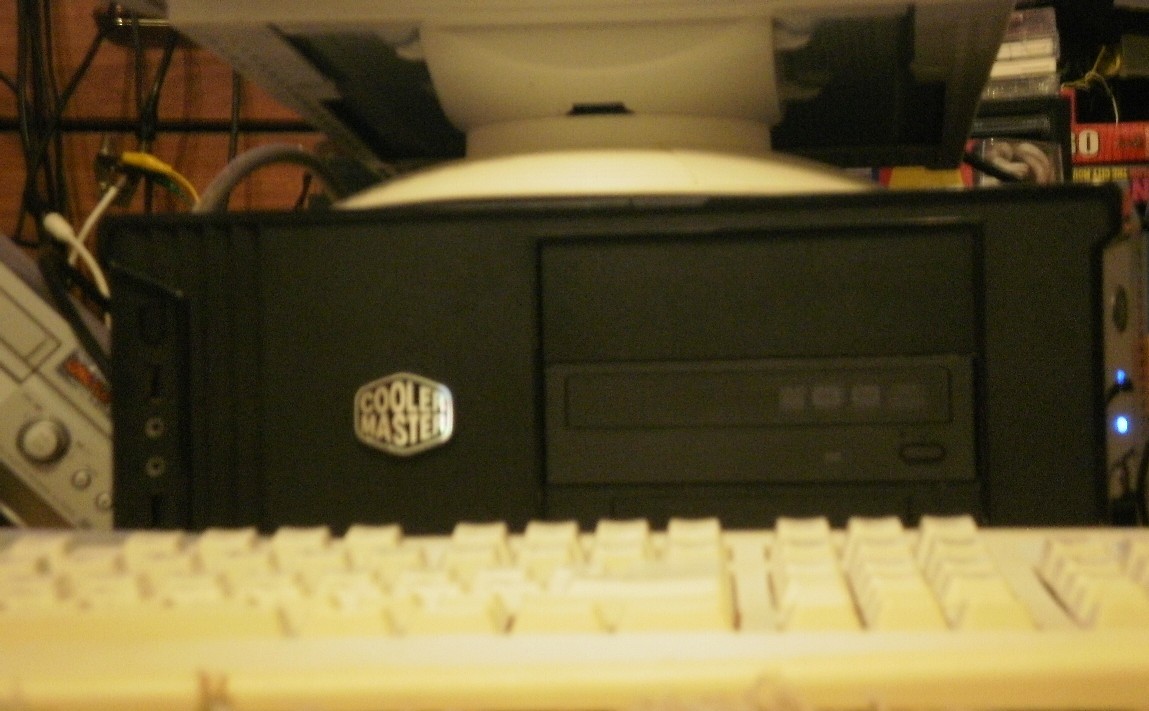
Assembled MythBox (Click for larger image)